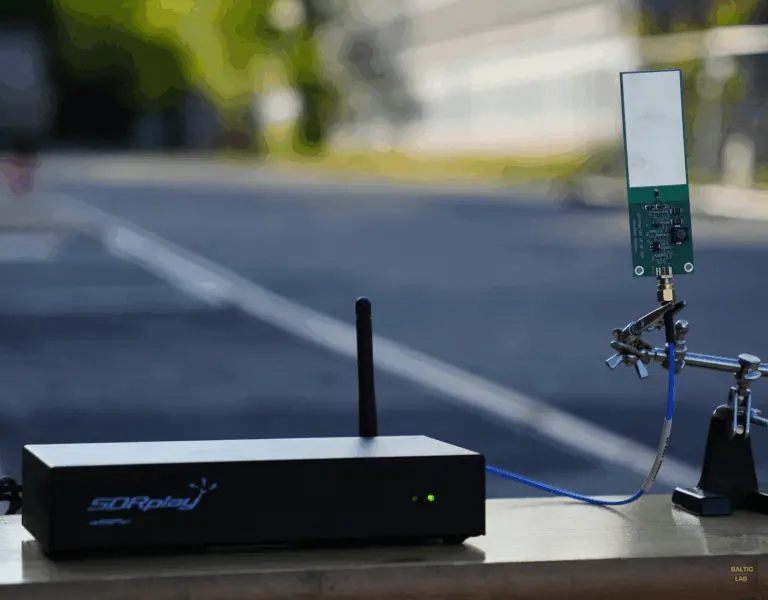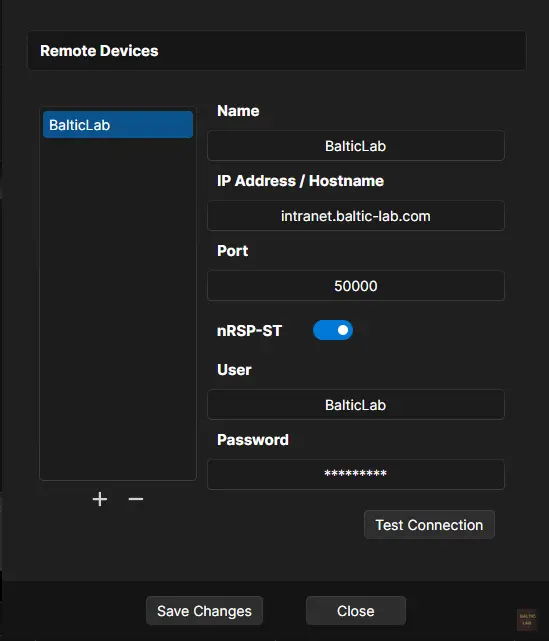Access Information
Web Access: http://sdr.baltic-lab.com:9001
Username: BalticLab
Password: BalticLab
Session Timeout: 30 minutes
Antenna: MiniWhip (10 kHz – 30 MHz), Port B, Bias-T needs to be enabled
Port for SDRConnect: 50000
Simply follow the link above and enter the provided username and password when prompted. This is the easiest way to access the receiver. For the best experience, I highly recommend downloading and installing SDRConnect [1]. Once installed, go to “Remote Devices“, click the plus (+) icon to add a new receiver, and enter the connection details shown below.
When using the receiver, please ensure that antenna port B is selected and Bias T is enabled. Keep an eye on this page, as I plan to add more antennas and improve the setup if there’s enough interest.
Time Limit
There is currently a 30-minute session limit, after which you’ll be automatically disconnected and control will pass to the next user in the queue. While multiple users can access the receiver simultaneously, only one person has full control of the device settings at any given time; additional users can tune within the spectrum segment selected by the primary user. YouTube Channel Members enjoy an extended session limit of 120 minutes (2 hours). Membership starts at just under USD $1 / €1 and helps cover ongoing operating costs. You can sign up for Channel Membership here. The login details with the extended session time are available in the members-only section of my YouTube Channel.
If enough channel members choose to financially support the project, I’d be willing to add either a QO-100 (Es’hail-2 / Qatar-OSCAR 100) antenna – a geostationary amateur radio satellite – , an Inmarsat L-band antenna or even both. Contributions towards these upgrades may also be made via PayPal through my Funding Page.
nRSP-ST Review
I’ve posted a detailed review video of the SDRPlay nRSP-ST, where I explain its features and capabilities.
Links and Sources:
[1] SDRConnect, SDRPlay: https://www.sdrplay.com/sdrconnect/