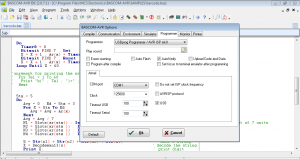Atmels’s AVRISP mkII doesn’t just work with AVR studio; Other proprietary software, such as AVRdude and Bascom AVR work together with the mkII just fine. This short article is showing how to make the mkII work with Bascom AVR.
Bascom AVR [1] AVR is a Basic compiler for the AVR microcontroller family. Atmel’s AVRISP mkII is an In System Prgogrammer (ISP) intended to be used with AVR studio. At first Bascom didn’t support the mkII directly. But that has changed and Bascom now supports the AVRISP mkII natively.
The first step to set the mkII and Bascom up is of course to install the AVISP mkII’s drivers. I highly recommend the modified drivers [2], which are specifically designed to support third party software.
The next step is just as easy. Start up Bascom and select Options -> Programmer. Under ‘Programmer’ select ‘USBprog Programmer / AVR ISP mkII’ and click ok. That’s all there is to it!
Please note that it is no longer necessary to use AVR studio to program an AVR microcontroller if you use Bascom. There are many how-to’s and tutorials out there which show how to use AVR studio solely for the programming part with Bascom. They are outdated and no longer recommended.
Links and Sources:
[1] MCS Electronics, Bascom AVR Download: http://www.mcselec.com
[2] MightyOhm, AVRISP mkII libusb drivers: http://mightyohm.com/
Westerhold, S. (2012), "Atmel AVRISP mkII and BASCOM AVR". Baltic Lab High Frequency Projects Blog. ISSN (Online): 2751-8140., https://baltic-lab.com/2012/09/atmel-avrisp-mkii-and-bascom-avr/, (accessed: July 10, 2025).
- WebP-Images without Plugin - January 14, 2025
- Firewall Rules with (dynamic) DNS Hostname - January 14, 2025
- Restoring proxied visitor IPs from Cloudflare - December 26, 2024