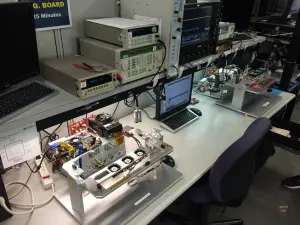Goodbye Radioshack!

On February 5th, 2015 the electronics retailer RadioShack finally filed for Chapter 11 protection under US bankruptcy law after 11 consecutive quarterly losses. Many stores closed as a result of this. Before they closed their doors forever, RadioShack blew out their remaining inventory with great discounts. When I first heard of the RadioShack bankruptcy, I … [Read more…]